It’s very common to get email errors. It would be difficult to handle an error if no specific data is provided for the error. One of such terrible email issues is 554 permanent problems with the remote server error, which doesn’t provide a way to determine the exact solution. If you’re facing this issue, you can avail of customer support from Hire myadmin, where our server support team helps you to resolve email errors regularly faced by web hosting users. In this blog, we will discuss the major causes of this error and how we fix them.
What is a 554 SMTP Error?
Very often, website owners can view an error code like 554 in the email bounce-back message. It means that the recipient server doesn’t like such emails while verifying through the authentication of the header message (To or From) when the recipient gets them. The error could be caused when your machine (sender) is not a trusted one or is considered a relay or the email is viewed as spam.
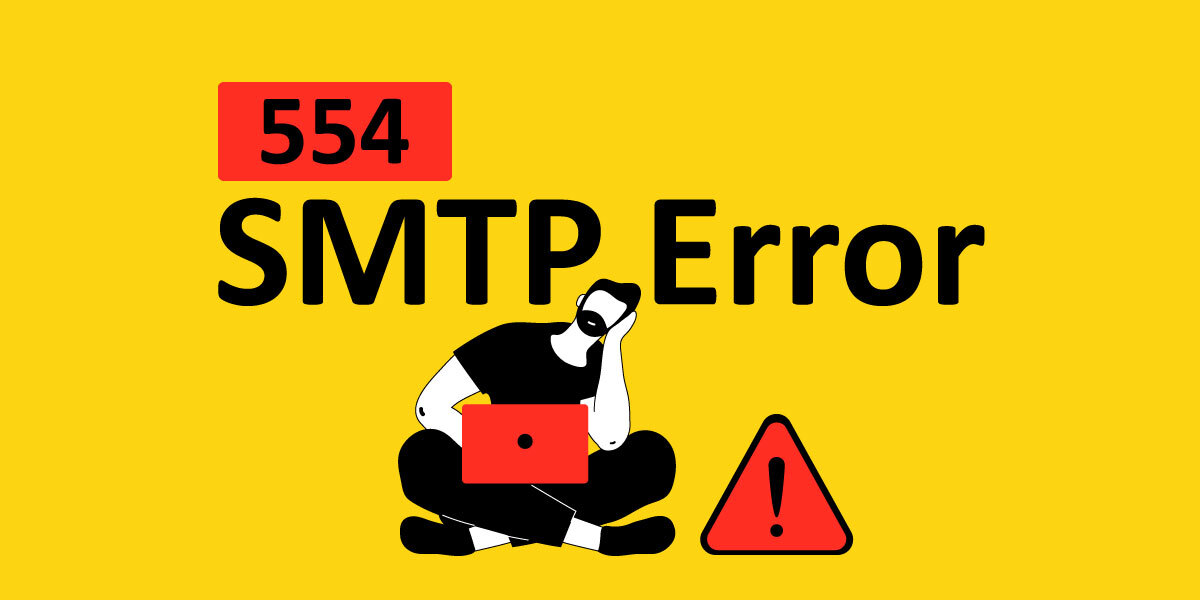
How to Fix 554 email errors with the remote servers?
Very often, website owners can view an error code like 554 in the email bounce-back message. It means that the recipient server doesn’t like such emails while verifying through the authentication of the header message (To or From) when the recipient gets them. The error could be caused when your machine (sender) is not a trusted one or is considered a relay or the email is viewed as spam.
Cause: Blacklisting Sender’s IP Address
A normal sender activity indicates the IP address with a good reputation. This error would be caused due to the poor reputation of a sender’s IP address. The instances like continuous spam motivation or relay would lead to the blacklisting of a sender’s IP address in the recipient list. These verifications are done by the top providers like Hotmail, Gmail, and Yahoo, who monitor the IPs’ reputation. The significant spam monitoring systems like SORBS, DNSBL, SpamHaus, etc. will blacklist the mail server’s IP address in case of issues detected with emails.
How do we resolve it?
Hire myadmin’s server support engineers check the IP address and ensure that it wouldn’t appear in the blacklisting or any of the real-time blackhole lists (RBLs). If an IP address blacklists, we delist the IP by identifying the spam source and take preventive actions towards requesting the submission to the RBLs.
At Hire myadmin, we perform all the steps to ensure server security by preventing spam. Our major services are pop disablement before SMTP, outgoing limits setting, etc.
Cause: Spam Activities from a Sender
The sender authentication is identified by a recipient server through some custom features like blacklisting and filters that could be rules set to authenticate all incoming messages. The emails would be blocked at the recipient’s server if they don’t follow the rules.
The connection with the sender’s server will be restricted when it has been trying to send a message of more relative spam content. The receiving end will consider it suspicious. The providers like Gmail and Yahoo will have limitations in sending emails even in case of bulk amounts. If it goes beyond the limitations or breach of rules, it simply goes for a straight rejection instead of giving a warning prompt. Then, the errors like 554 will be caused by the remote server.
How do we resolve it?
Initially, our support engineers will check for the format of a file to decide whether it’s supported or not. We recommend the customers whitelist the sender’s IP address if everything is good or if no spam content is involved.
Cause: Improper DNS Records
Regular and proper maintenance should be provided for DNS records, including RDNS, DKIM, and SPF. All DNS records need to be cross-checked at the recipient’s server for accepting all incoming emails.
- RDNS (PTR) Record
It refers to reverse DNS, which has a translation methodology between an IP address of a sender and its domain name. The sender’s IP address confirms whether it is correlated to the domain name or not. Spammers can use common methods like emails that don’t come from dial-up connections or dynamic IPs. The emails with no RDNS records or bad records of RDNS will block the senders’ emails with the support of many email providers like Gmail, Yahoo, etc.
- SPF Record
The Sender Policy Framework (SPF) record is used to prevent spam from moving. It will include a list of IP addresses, in which the IP address of a sender’s availability is confirmed. If it is present in the SPF record, the mail will be allowed to reach the recipient’s inbox. Sometimes, users may forget to add a new IP address for a mail server in the SPF record.
- DKIM Record
DKIM expands to ‘Domain Keys Identified Mail, which confirms the source of an incoming mail only from the sender’s end using the digital signature.
The emails are rejected by some mail servers if they identify the sender as illegitimate in case of no DKIM records.
- DMARC
It means ‘Domain Message Authentication Reporting and Conformance’ that seeks the DKIM and SPF with an authentication process. It looks for acceptance from these two DNS records.
How do we resolve it?
The support engineers of Hire myadmin verify the DNS records like SPF, DMARC, PTR, DKIM, etc. for a sender’s domain. We will make corrections immediately based on required changes to the records if any mismatch is found. At Hire myadmin, we ensure reliable email deliveries through the configuration of critical email records like DKIM, DMARC, SPF, etc. using different tools such as smtp banner cpanel.
Cause: Errors at Recipient Server
When authenticating the server’s activity, the recipient’s mail server plays a crucial role. In most cases, a problem could occur at the mail server of a recipient. This is caused due to the disablement or suspension of the domain and incorrect MX record for the recipient domain.
How do we resolve it?
Our support engineers execute the below command for checking MX records and the domain of a recipient mail server.
dig domain.com MX
We cross-check the recipient mail server’s connection using the below command.
telnet domain.com 25
If we notice any problem after executing the command, this should correct the errors at the recipient’s end.
Conclusion
