Written in C++ programming language, MongoDB is a NoSQL open-source database management program used all around the world to manage huge distributed data sets. MongoDB can help you to store raw and unstructured data. It has tons of useful APIs and full indexing support. Compared to the SQL server, MongoDB has better performance. It offers high scalability and the installation process is very simple.
During usage, many users have encountered the error code 11000 in MongoDB. This error generally arises from incorrect syntax as well as duplicate entries. In this article, We shall fix the problem of MongoDB error code 11000.
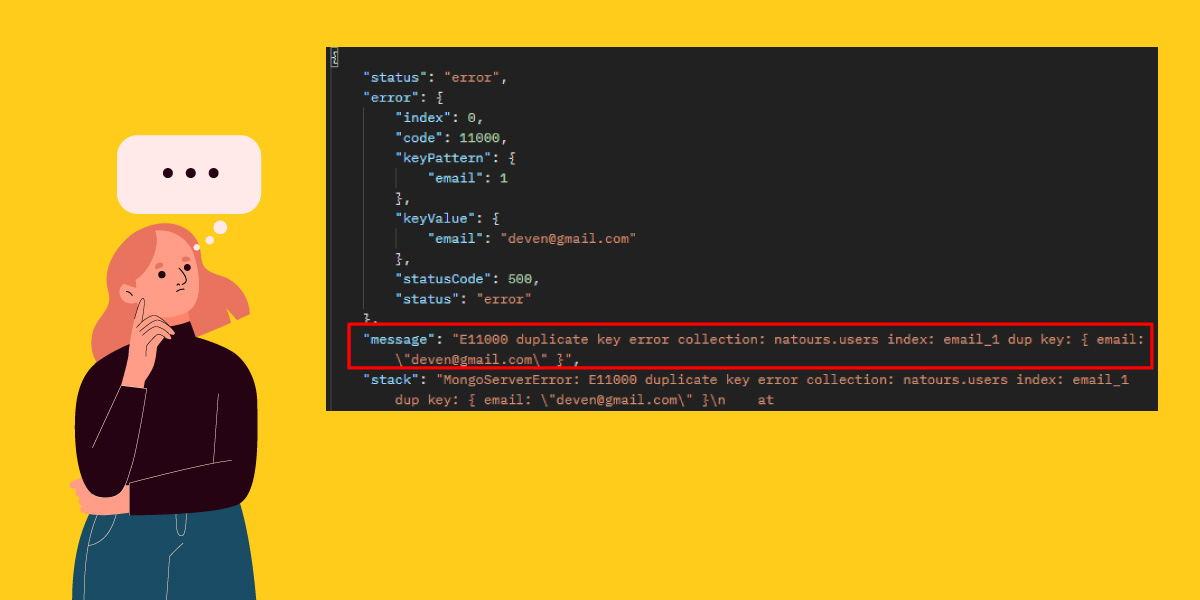
Common fixes for error code 11000 in MongoDB
Here, we shall provide a fix support solution for this error in two ways. Once you go through these steps carefully, the MongoDB error code 11000 will be resolved.
Fix 1: Duplicate entry fix
Did you find the following error in MongoDB?
“Error creating new user: WriteError({“code”:11000,”index”:0,”errmsg”:”insertDocument :: caused by :: 11000 E11000 duplicate key error index”
It can be fixed by removing the index for the renamed name field.
This error is caused because the user had not removed the older index and has also given the name ’username’ to the field. In such a case, the nonexistent field’s value will be set to null by default. When a document is not having a real value in the unique index field, then the index stores a value that is null. This means that in MongoDB if there are one or more documents without any value or the index field value is missing, then this error will be generated.
Fix 2: Correcting the wrong syntax
Sometimes, using the wrong syntax in MongoDB code can cause the 11000 error code. The wrong syntax should be avoided. Let us take an example of such an error. Imagine you wanted to transform data into JSON format, extracted from a MySQL database. Performing single insertion was fine but when you tried to perform the 45000 insertion, you received the following error.
“(node:31032) UnhandledPromiseRejectionWarning: WriteError({“code”:11000,”index”:0,”errmsg”:”E11000 duplicate key error collection: meteor.depart index: _id_ dup key: { : ObjectId(‘5b1527ee6161057938e0aef0’) }”,”op”:{“jourExpl
oitation”:::::,”_id”:”5b1527ee6161057938e0aef0″}})”
We fix this by using the following code with the proper syntax.
“manyInsert.insertMany(dataJsonInsert, { forceServerObjectId: true }); ”The forceServerObjectId flag should be used while using insertMany function. It is used to insert a large number of documents into a collection.
Conclusion
To conclude this article, we went through the most common and the easiest ways by which anyone can fix the MongoDB error code 11000 on their own. This error arises due to the fact that incorrect syntax was used in the code or possibly a document might not have a real value for the indexed field. So it is necessary to be cautious while writing the code in MongoDB as little and clumsy syntax mistakes can give the 11000 error code.
