There are times when we surf the internet and some of the pages don’t load. Sometimes, there doesn’t seem to be any solution other than staring at the 505 error code that our browser shows but in some cases, there are hidden solutions.
Usually, this failure doesn’t have a specific solution but there are several options to explore. Hence, the error that we are going to address today is related to the HTTP protocol. So, we are going to share a step-by-step solution for “HTTP Version not supported”.
If you are trying to access a website or web page and it’s returning error 505 then you might want to know the reason behind this.
It is important to know the reason behind this failure so that you can avoid it in the future. So, here we are, with this handy guide to walk you through the total solution of error 505 fix easily.
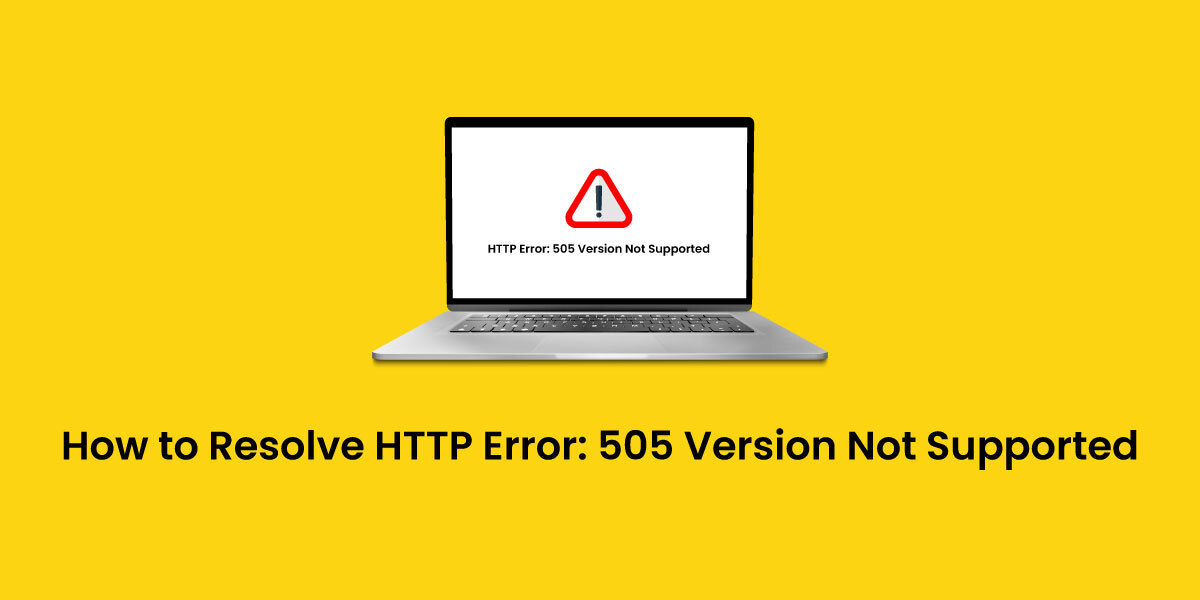
What does the HTTP version not supported mean?
You might be aware of the fact that HTTP and HTTPS are the protocols that direct the browser on how to communicate with the web servers. Now, this process starts with the client sending a request in the direction of a specified server which results in answering a request.
Now, there are a couple of things that can create problems for this exchange. To help users with the troubleshooting process, HTTPS implants some error codes that help you to find out why and where the problem is. Apart from that, the codes are divided into different categories which are distinguished by the left-most numeral of the code provided.
So, 505 error codes are server errors which simply means that the problem is created by the server-side of the exchange. Now, let’s find out the solutions for the same.
Fixing HTTP version not supported error
Method 1- Clear Browser Cache
When you are using a modern browser and have encountered error 505 many times, then the quickest solution is to clear out the cache from the browser. To make performance better and faster, and consume less network, the browser uses a caching method. Now, this stores some of the features of websites that you visit.
Often, you would get to see that cache and actual content would not match which creates the error “HTTP Version not supported”.
For instance, if you are using a chrome browser, here are the steps to clear the cache:
Step 1- For an easy error 505 fix, you would need to go to your chrome browser.
Step 2- Now go to the three dots in the right side upper corner.
Step 3- Now click on settings.
Step 4- Now go to privacy and security.
Step 5- Then click on clear browsing data. Now you will get a pop-up on your screen.
Step 6- Click All time and tick every box then tap “clear”.
Step 7- Now restart your computer and the problem must be solved.
If this doesn’t solve the problem then head on to try another method.
Method 2- Updating the browser version
Another solution for this problem is to update your current web browser. Sometimes the problem is caused because you are using an older version which creates problems to exchange data over a web server. So you must update your web browser. Here are the steps to update your web browser. Let’s get started:
Step 1- Open your browser.
Step 2- Now go to the three dots shown in the upper right corner.
Step 3- Go to the help tab.
Step 4- Now click on Browser information, it will automatically start to update the browser.
Step 5- Now switch off your system and restart it again.
Now it should easily fix the 505 error code and you might be able to easily access the page that you want. Hope these procedures help you to solve the problem.
