It’s just like solving a mystery when your website receives an http error ‘502 Bad Gateway’. You have no idea what went wrong or why it happened; all you know is that something is wrong with communication at the server’s end and you need to resolve it
A 502 bad gateway error is caused by a number of factors:
Let’s go through what the 502 status code or http 502 error code i.e., the Bad Gateway Error is, as well as the most usual causes and solutions, to help you through the process
How Do I Fix 502 Bad Gateway Error?
A 502 bad Gateway Error is a general indicator that there is a problem somewhere with the connectivity of the server for a website. Because it’s just a common error, it doesn’t exactly inform you what is wrong with the website. When this happens, your website’s users will see a screen with the above error code.
However, most of the causes of the 502 bad Gateway Error may be identified and fixed using one of the following seven simple and effective remedies.
The strategies outlined below can be used to resolve 502 bad Gateway Errors in general. This issue may necessitate WordPress-specific solutions if you have a WordPress site
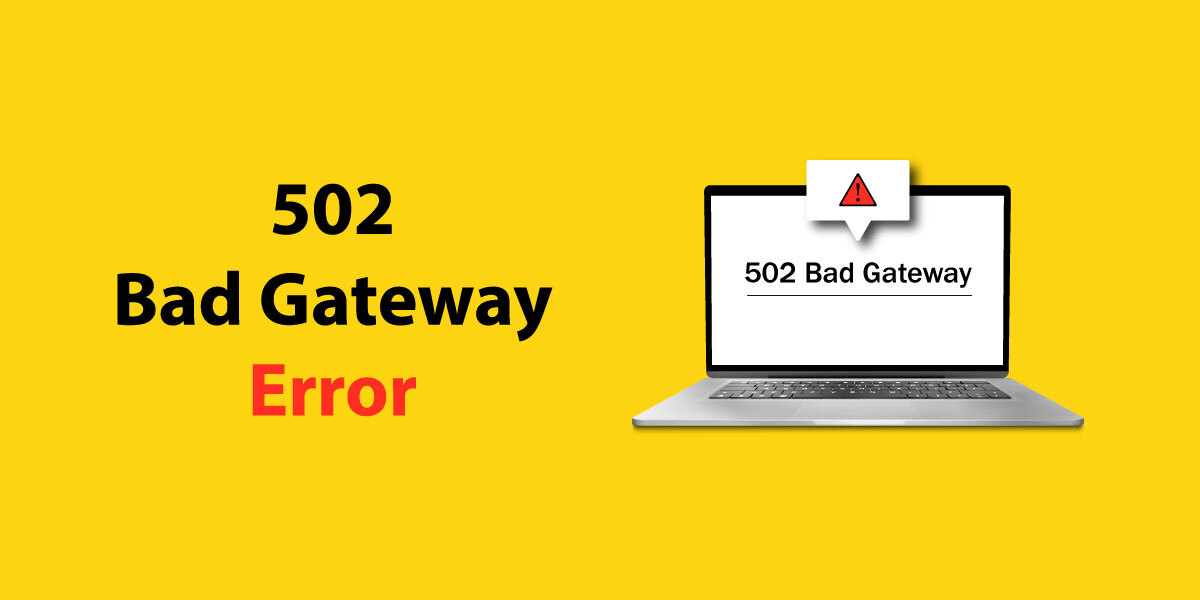
How can we resolve a 502 Bad Gateway Error
- Try to refresh or reload the page.
- Check for any connection issues with the server.
- Make sure there have been any DNS changes.
- Firewall configurations that aren’t working properly should be fixed.
- Examine your logs.
- Find any errors in the coding of your website.
- Contact your host.
1. Try refreshing & reloading the page
Server connection issues can sometimes be handled quickly. Consider measures to verify that this is a severe error and not simply a glitch before diving deeper into what’s causing the issue.
Allow a few minutes to pass. Refresh & reload the page after that. If the page is refreshed without any errors, it was probably only a temporary connectivity problem. By chance, if the page still shows you an error, then clear your browser’s cache and try reloading it once again.
If that doesn’t work, check into the problem further
2. Check for any connection issues with the server
Many of the sites are being hosted on various third-party hosting firms or servers. Your site can show a 502 bad Gateway Error page to the traffic if the server is down due to maintenance or any other problem.
The only method to resolve this problem is to wait for the server to finish its maintenance or fix the problem triggering the error.
3. Check if any DNS changes happened
If you’ve just switched host servers or moved your site to a new IP address, the changes will be made to the DNS server for your website. This might cause your website to send a 502 bad gateway Error page to the users of your website. The site will not be accessible unless the DNS changes have been fully applied, which might also take longer. So, before you do anything else, check for such changes
4. Firewall configurations that aren't working properly should be fixed
Your website’s firewall acts as a gatekeeper, guarding against harmful traffic and distributed denial-of-service (DDoS) attacks. A faulty configuration of a firewall can also cause this error. Check it and fix it if there’s an issue there
5. Examine your logs
If the issue remains, further examination may be required to identify a solution. Examining the web server logs from when the error occurred is an excellent place to start. You may check if your FQDN (fully qualified domain name) is appropriately resolving if you are the website’s owner
6. Look for flaws in the coding of your website
If the code of your website contains an issue, your server will not be able to properly reply to demands by the content delivery network. Examine the code for errors or make a copy to the development machine. It will run a full debug procedure, simulating the situation in which the 502 bad gateway error occurred and allowing identifying exactly where things may have gone wrong
7. Make contact with your host
Contact and check with your hosting provider if you are unable to find out the issue by yourself. They might be able to look into the matter in-depth and clear it up. If the issue is from their side, they can quickly resolve it. They may also be able to assist you with the solution if the issue is specific to your website
